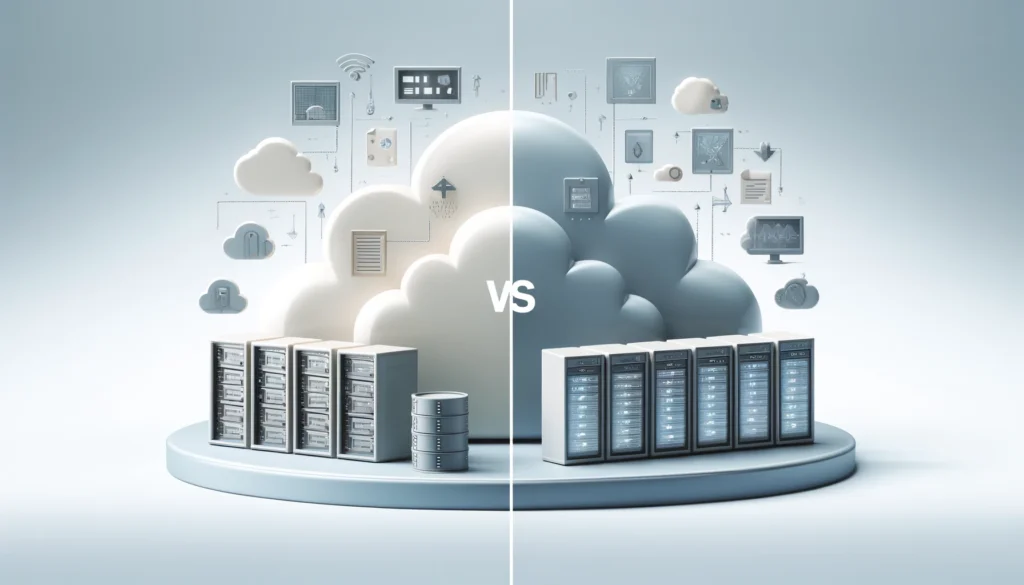In today’s digital age, the cloud has revolutionized how we store and protect our data. With the rise of cloud services, two terms often interchanged but fundamentally different are cloud storage and cloud backup. While both offer secure ways to safeguard your information, understanding their fundamental differences is crucial for effectively managing your digital assets. Imagine this scenario: You’re working on a crucial project late into the night when your computer suddenly crashes, leaving you in a panic as years of work vanish. This nightmare can become a reality if you don’t have a robust data protection strategy. This is where the distinction between cloud storage and cloud backup becomes paramount – one serves as a virtual locker for files while the other acts as a fail-safe mechanism to ensure your data remains intact even in the face of unforeseen disasters. Let’s delve deeper into these contrasting yet complementary solutions to safeguarding valuable information.
Definition of Cloud Storage and Cloud Backup
Cloud storage refers to the online space where data is stored, managed, and accessed over the internet. It allows users to store files, documents, photos, and videos on remote servers rather than local devices. On the other hand, cloud backup involves creating copies of data and storing them in a separate location for safekeeping in case of loss or corruption. It provides an added layer of security by ensuring that essential data is backed up regularly and can be quickly restored if needed.
How does Cloud Storage work?
Cloud storage operates by storing data on remote servers accessed through the internet, providing users with a convenient and scalable solution for storing and retrieving files. Cloud storage primarily provides file-sharing and collaboration tools rather than automated backups. This means that if a file on your laptop is victim to malware or accidentally deleted, the changes will also be reflected in the synced files on cloud storage. While syncing ensures uniformity in data availability, it also means that any harm inflicted on one end could quickly propagate to all linked devices. This is where cloud backup comes into play! Cloud backup solutions offer an added layer of protection by storing copies of your files at specific intervals — safeguarding against accidental deletions or malicious attacks on individual devices.
Is it necessary to have additional backup methods when utilizing cloud services?
Cloud or online backup offers a secure and convenient way to protect your valuable data. By storing copies of your files on remote servers, cloud backup ensures continuous protection against data loss from hardware failures, theft, or other unforeseen events. While cloud services offer convenience and accessibility, having additional backup methods adds an extra layer of security. Technology can fail, and unexpected circumstances such as server outages, human error, or cyber-attacks can compromise your data stored solely on the cloud. Investing in dedicated backup technology ensures that your valuable data remains secure round the clock and accessible despite unforeseen events.
Advantages of Cloud Storage
- Convenient storage in a central location
- Easy file sharing with colleagues and loved ones
- File synchronization with various devices
Advantages of Cloud Backup
- Automated Backup Processes: Cloud backup solutions often come with the ability to automate the backup process, ensuring data is backed up regularly without manual intervention. This reduces the risk of data loss due to forgotten backups and ensures that even the most recent data changes are preserved.
- Enhanced Data Security: Cloud backup providers implement robust security measures, including encryption and secure data transfer protocols to protect data from unauthorized access, cyber threats, and breaches. Data encryption, both in transit and at rest, ensures that the information remains unreadable and secure even if data interception occurs.
- Cost Efficiency: Investing in physical backup systems can be expensive, requiring not just the initial outlay for hardware but also costs for maintenance, energy, and space. Cloud backup services typically operate on a subscription model, offering scalable solutions that eliminate the need for significant upfront investments and reduce overall IT expenses.
- Scalability: Cloud backup solutions offer scalable storage options, allowing businesses and individuals to adjust their storage needs based on current requirements. This flexibility ensures that users only pay for the needed storage without worrying about running out of space or investing in additional physical hardware.
- Disaster Recovery: In a physical disaster (like fire, flood, or earthquake), having backups in the cloud ensures that data remains safe and can be restored quickly to minimize downtime and business disruption. This is a crucial component of a comprehensive disaster recovery plan.
- Reduced IT Workload: With cloud backup services, the burden of managing backup hardware, software, and infrastructure is shifted to the service provider. This reduces the workload on internal IT teams, allowing them to focus on other strategic areas of the business.
- Regulatory Compliance: Many industries are subject to data protection and privacy regulations. Cloud backup providers often offer compliant solutions that adhere to industry-specific regulations (like HIPAA for healthcare), helping businesses meet their legal obligations more efficiently.
- Simplified Management: Cloud backup services typically have user-friendly management interfaces, allowing users to easily configure, monitor, and manage their backups.
Cloud storage vs. cloud backup: Fundamental differences
- Purpose and Focus: Cloud storage is focused on accessibility and sharing, enhancing productivity and collaboration. Cloud backup, meanwhile, emphasizes data protection and recovery, aiming to secure data against loss.
- Interactivity: Users interact frequently with cloud storage, actively uploading, downloading, and sharing files. Interaction with cloud backup is generally passive; once set up, the backup process runs automatically, and users interact with it primarily when data needs to be restored.
- Data Restoration: Cloud backup solutions offer more comprehensive restoration options, including restoring entire systems, whereas cloud storage is typically used for retrieving individual files or folders.
- Versioning and Historical Data: Cloud backup services often keep multiple versions of files and offer more extensive historical backup options. Cloud storage may offer versioning but is usually limited to recent changes.
- Automation: Backing up data in cloud backup solutions is automated and scheduled, requiring minimal user intervention. Cloud storage requires manual management of what data is stored or removed.
How to utilize Cloud Backup Services?
You must contact a reputable cloud backup service provider such as AccuIT to get started. With AccuIT, you can back up:
- Files
- VMWare Servers
- SQL Server Databases
- Windows System State / Active Directory
- Office 365 Email / OneDrive / Sharepoint Sites
Call us now! 1-866-409-8647