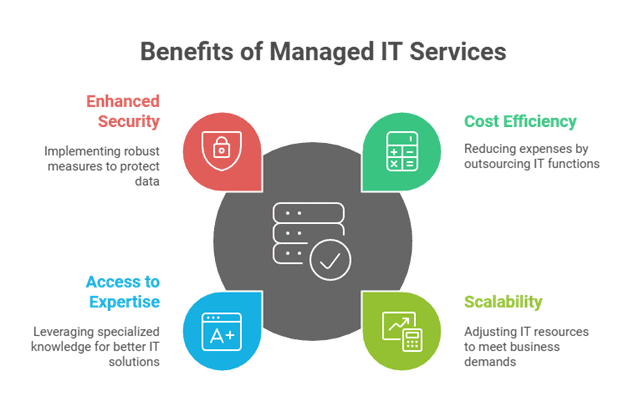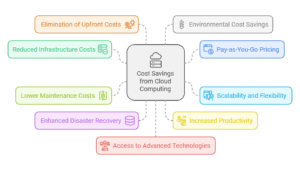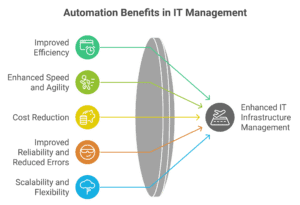Small businesses face the challenge of optimizing operations while keeping costs low and productivity high. One solution that has proven to be a game-changer is IT automation. IT automation uses technology to perform repetitive and manual tasks without human intervention, freeing resources to focus on more strategic aspects of business growth. Small businesses, in particular, can reap significant benefits from automating their IT processes, from improving efficiency to enhancing security.
Despite the potential advantages, many small business owners still hesitate to adopt automation due to concerns about the initial cost or the complexity of the implementation. The truth is that IT automation can help businesses save money in the long run, increase operational efficiency, and provide better customer service. With the proper IT infrastructure readiness, even small businesses can harness the power of automation to stay competitive, reduce human error, and make more data-driven decisions.
Let us explore the top 10 benefits of IT automation for small businesses, highlighting how these solutions can transform your day-to-day operations, improve your business outcomes, and ultimately make your small business more agile and thriving in an increasingly digital world.
1. Improved Efficiency and Productivity
IT automation eliminates the need for employees to perform repetitive, time-consuming tasks. By automating routine processes, businesses can save valuable time, allowing employees to focus on higher-value activities such as strategic planning and customer interaction. For example, automating invoicing, data entry, and report generation can free up staff time, resulting in faster and more efficient workflows. This boost in productivity can directly lead to reduced operational costs and improved overall business performance.
How Automation Streamlines Daily Operations
Automating manual tasks significantly speeds up the completion of daily operations. For instance, automating payroll processes ensures accuracy and timely payments while reducing the risk of human error. Similarly, task management software can automate reminders and project updates, keeping everyone on track without constant manual input. These streamlined operations help small businesses run smoothly, even with fewer resources.
2. Cost Savings
One of the most significant advantages of IT automation is its ability to help small businesses reduce costs. While there may be an initial investment in automation tools, the long-term savings far outweigh the expense. Automation reduces the need for extensive manual labor, cutting down on payroll costs. Additionally, automation tools can help minimize errors and reduce the need for costly corrections. The efficiency gains also mean businesses can achieve more with fewer resources, reducing operational costs.
Return on Investment (ROI) of IT Automation
Many small business owners worry about the upfront cost of automation, but the return on investment (ROI) is often realized quickly. With the right systems, businesses can see substantial cost savings in the first year of implementation, particularly in payroll, inventory management, and customer support. By freeing up time for employees to focus on revenue-generating tasks, automation can quickly pay for itself.
3. Better Decision Making
Data is crucial for business decision-making, but manually collecting and analyzing data can be time-consuming and prone to error. IT automation helps small businesses gather and process data more efficiently. By automating the collection of key performance indicators (KPIs) and other business metrics, companies can get a real-time view of their performance and make data-driven decisions quickly.
Data Analytics Automation
Automating data analytics tools can transform raw data into meaningful insights that inform business strategy. For example, automation can help generate financial reports, track sales performance, and monitor inventory levels without manual input. These real-time insights enable managers to make informed decisions on sales tactics, budgeting, and inventory management, giving small businesses a competitive edge.
4. Enhanced Security
Cybersecurity is a significant concern for businesses of all sizes, but small businesses often lack the resources to implement comprehensive security measures. IT automation can help fill this gap by automating critical security processes such as software updates, data backups, and threat detection. Automation ensures that security protocols are consistently applied, reducing the risk of human error and ensuring that security measures are up to date.
Data Analytics Automation
Automated security solutions can include automatic patch management, malware detection, and firewall updates. These tools can identify and neutralize potential threats before they escalate, reducing the risk of data breaches and security vulnerabilities. With automation, small businesses can maintain robust cybersecurity practices without needing a dedicated IT team.
5. Improved Customer Service
IT automation can significantly enhance customer service by ensuring customer inquiries and support tickets are handled more quickly and efficiently. Automated systems can route customer queries to the appropriate team members, provide immediate responses through chatbots, and even handle basic troubleshooting tasks without human intervention. This results in faster response times and improved customer satisfaction.
Self-Service Solutions
Automation also enables customers to have self-service options, such as automated FAQs, knowledge bases, and chatbot interactions. These tools allow customers to resolve issues independently, reducing the workload on customer service teams and allowing them to focus on more complex inquiries. The more efficient customer service is, the more loyal and satisfied customers become, leading to higher retention rates.
6. Scalability
As small businesses grow, so does the complexity of their operations. IT automation makes it easier for businesses to scale by automating processes requiring additional workforce. From managing more significant customer inquiries to handling increased transactions, automation ensures businesses can scale up without compromising quality or efficiency.
Automating Scalability
For example, as your business grows, customer service automation tools can help you manage higher volumes of customer support requests. Similarly, automating inventory management can help businesses handle larger orders or manage multiple locations without additional human resources. This scalability allows businesses to expand smoothly without constantly hiring new staff or restructuring operations.
7. Streamlined Compliance
Compliance with industry regulations is crucial for businesses, especially in healthcare, finance, and retail industries. IT automation can help small businesses stay compliant by automating regulatory processes such as tracking data privacy, generating compliance reports, and monitoring for violations. Automated compliance tools ensure businesses adhere to all legal requirements, reducing the risk of costly fines or legal issues.
Automated Compliance Monitoring
Automating compliance tasks can save businesses time and effort in meeting industry standards. For example, automation can track data access and usage, ensuring sensitive information is handled according to regulations. Automated reporting features can also generate accurate compliance reports on demand, reducing non-compliance risk during audits.
8. Faster Time to Market
IT automation can significantly speed up the time it takes for a product or service to reach the market. By automating tasks such as testing, quality assurance, and deployment, small businesses can launch products faster and with fewer errors. Automation accelerates the entire process, allowing businesses to stay ahead of competitors and respond quickly to changing market demands.
Continuous Deployment with Automation
Continuous integration and continuous deployment (CI/CD) pipelines, for instance, automate the process of testing and deploying new features. This reduces the time it takes to release updates or new products, keeping businesses competitive in a fast-paced market.
9. Reduced Human Error
Manual processes are prone to human error, resulting in costly mistakes. IT automation helps reduce these errors by ensuring tasks are performed consistently and accurately every time. Whether it’s data entry, calculations, or system updates, automation minimizes the chances of mistakes, improving the overall quality and reliability of business operations.
Error-Free Operations
With automation, businesses can reduce the likelihood of mistakes in critical processes such as invoicing, payroll, and reporting. Automated systems follow predefined rules and processes, ensuring tasks are completed accurately and on time, with no room for human error.
10. Enhanced Collaboration and Communication
Collaboration is crucial for small businesses, and IT automation can facilitate better team communication. Automated tools can manage project timelines, task assignments, and document sharing, ensuring everyone is on the same page. Collaboration tools, such as project management software and team communication platforms, can also integrate with other business systems, creating a seamless flow of information.
Unified Communication Tools
Automated communication tools help businesses stay organized by streamlining notifications, updates, and alerts. Automated reminders for deadlines, meetings, or approvals can ensure that all team members are aligned, reducing miscommunication and boosting overall efficiency.
Conclusion
IT automation offers numerous benefits that can transform small business operations, from improving efficiency and reducing costs to enhancing security and boosting customer satisfaction. Small businesses can streamline their processes, improve decision-making, and remain competitive in a rapidly evolving market by investing in automation and ensuring IT infrastructure readiness. Consider implementing IT automation today to elevate your business to the next level.
Ready to Automate? Request a Quote Now!
If you’re ready to take advantage of IT automation’s many benefits, don’t hesitate to ask for a personalized quote. We’re here to help streamline your processes and boost your business’s success.
That concludes the blog. Let me know if you’d like any revisions or further details! We at AccuIT provide superior IT services at the best prices. Call us now! – 1-866-409-8647